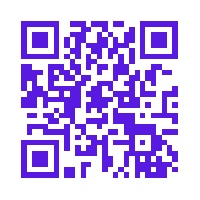Hello again, everyone!
This is Week 3 of
CALL's
Technology in Education's on-line discoveries. See
here for my introduction to
CALL (
Computer
Assisted
Language
Learning). I invite you to experiment with me on some of the various "word and text tools" websites our lecturer, Avraham Roos, has suggested to our class.
Warning: I am a
logophile (Greek: logos, meaning "speech, word, reason" – philos, meaning "dear, friendly") who has been translating for over 20 years. Dictionaries and thesauri are some of my best friends. Assigning "word work" to me is tantamount to setting a cat loose in a field of catnip.
The topics covered in this blog post are numbered and written in
BOLD CAPITAL LETTERS. Scroll down until you see a topic that interests you.
1.
WORD CLOUD
2.
WORD-A-DAY
3.
TEXT PROFILER
4.
QUIZLET FLASHCARDS
5.
CLOZE
6.
CROSSWORD PUZZLE MAKER
7.
TEXT SUMMARIZERS
8.
DICTIONARY SKILLS
9.
ETYMOLOGY
10.
FLIP BOOK
Have a wonderful week of inspiring discoveries,
Hadassa

1.
WORD CLOUD I started with a "word cloud" generated with
Tagul - Word Cloud and the words to a story I wrote while inspired by
James Thurber. The "cloud" is a house–look to the right–which suits the story much better than a cloud. In addition to Tagul's shapes, users may create their own and upload them to the site.
I posted my story separately with the image for comparison
here.
2.
WORD-A-DAY Out of the choices for word-a-day websites I subscribed to two sites with which I was completely unfamiliar. One,
Wordsmith, has a weekly theme which I think will be useful for advanced student projects. The words and their themes are archived, allowing students to search for a particular topic. The second,
Wordthink, caught my attention with the offer of "Insightful and persuasive words you can use every day!"
3.
TEXT PROFILER Text Profiler sorts texts according to four types of words in order to gauge their complexity. I profiled a
technical article about ornithologists with
Text Profiler. Then I simplified the text, profiled the abridged version and compared the profiles. See the abridged text and both profiles
here. There is a link to the original text.
I chose a word that sounds complicated, ornithologist, in order to show that sometimes a "big, scary word" is not difficult to explain: ornithologist = scientist who studies birds. "Scientist" can be replaced with "person" for students who balk at the sight of the word "scientist".
4
QUIZLET FLASHCARDS I chose a theme from Wordsmith, Americanisms, and created
Quizlet flashcards with the words, both
English-English and
English-Hebrew. When I taught an after-school English class to a group of neighborhood girls one of the highlights was a completely unfamiliar to them (and sometimes to me too!) slang word, courtesy of my American nieces, introduced at the end each of each session. With that, and the fact that the main purpose of my first set of flashcards is for me to learn how to create them, in mind, I chose unusual words.
5.
CLOZE From the word puzzle options I first chose a "Cloze", because I had no idea what it is. After looking at
edHelper.com's examples I created my own "unseen"story. See
here for my story, word bank included.
6.
CROSSWORD PUZZLE Then I created a duck crossword puzzle for my duck-loving daughter with
The Teacher Corner. See it
here.
7.
TEXT SUMMARIZERS
Text Compactor allows uses to "set the percentage of text to keep in the summary" with a slider from 0-100%. Text must be entered in text form. (Some other summarizers take will text from an URL.) Text Compactor is based on the Open Text Summarizer mentioned below.
Splitbrain is "a webinterface to the Open Text Summarizer tool" and will accept either text or take text from an URL. It gives the choice of a summary or a list of key words. The summarization ratio is not as flexible as the Text Compactor's slider, but does have a wide range: 5%, 10% and then in increases of 10% up to 80%. Splitbrain accepted a significantly longer text than Text Compactor did.
The
Tools4noobs summarizer will accept either text or take text from an URL. Like Text Compactor Tools4noobs has a slider, from 1-100%. for setting the percentage of text to be kept. Other features include setting minimum sentence and word length. In the results Tools4noobs gave "best words", and highlighted key words the same way that the "word cloud" did, by changing the size of the font in proportion to the frequency of the word.
I had fun with the websites but, quite frankly, whenever I read a summary I fret over what I am missing. The basis for choosing sentences is logical on all of the sites so if I ever had to use a summary and did not have time to write my own, I suppose I would have the computer do it.
8.
DICTIONARY SKILLS Words are treasures. Therefore a dictionary is a treasure trove and looking for definitions is a treasure hunt.
Wordsymth dictionaries I chose to explore the dictionaries (Beginner's, Intermediate, Advanced) on Wordsmyth, which were new for me. A tool bar on the left allows searchers to look-up the same word in the three levels of dictionaries without re-entering the word, which is good for comparisons. The pages clearly illustrating how to use each of the dictionaries are very detailed. My first-grader decided to make a glossary about "color words" with the Glossary Maker. See it
here.
Graph Words online thesaurus I used Graph Words online thesaurus to create a
word map for "school". All it takes is entering a word and the thesaurus
does the rest. Words are color-coded by part of speech. A click of the
mouse on each word in the map creates a new map for that word.
9.
ETYMOLOGY Words have more than meanings and definitions. Each one has a history, sometimes a long history, sometimes an etymologically rich history and always one worth knowing in order to choose "just the right word". Most dictionaries give the etymology for each word; the
Online Etymology Dictionary specializes in the field. Have fun learning the ancestry of common words (They might surprise you!) and rarely used terms also. Knowing the etymology of a word generally helps with remembering its meaning and spelling so there are many worthwhile reasons to take the extra step, or steps, from definition to etymology.
10.
FLIP BOOK I could not think of a topic for a
FlipSnack flip book, but my 13-year old son agreed to create a flip book with me. As soon as we have finished I will post a link to it.
Here it is.