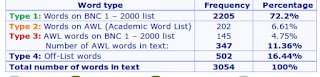Hello again, everyone!
This is Week 5 of CALL's Technology in Education's on-line discoveries. See here for my introduction to CALL (Computer Assisted Language Learning). This week's topic is oral and aural skills. Students benefit from on-line resources such as hearing letter sounds pronounced correctly, e.g. on this British phonemic chart. American and British English are compared here. For some activities and projects sound effects will be more appropriate than phonetic utterances. Freesound offers a random sound of the day on its "browse" page and requires the user to search by topic. FindSounds offers an extensive menu on its home page, including a "mayhem" section.
Other sites, such as Randall's ESL Cyber Listening Lab, ello and Real English feature dialogues with accompanying exercises and quizzes.
For this week's assignment I created an oral skills activity based on a "grammatical video".
The activity is student interviews with a focus on the verb tenses and vocabulary learned in class. (The activity is not designed to be completed in one class hour. The time required will vary based on the number of students in the class.)
The activity is based on Real English, Lesson 46: "Yesterday"
"A 'grammatical video' featuring 16 people using the past simple forms. Includes the use of ago."
The website is called Real English because the people featured are "real people", native speakers of English in everyday settings, who agree to be briefly interviewed and filmed. The interview question in Lesson 46 is, "What did you do yesterday?"
The video clip in this lesson is just under three and a half minutes long and is followed by 19 exercises. Each exercise is a very short excerpt from the clip, followed by a question or two about the excerpt. The excerpts may be replayed as many times as is necessary to understand the content. The questions are accompanied by guiding hints and/or explanations.
To start the activity, the video will be projected onto a screen for the class to view together and some, whatever the class can do in 20 minutes, of the 19 exercises will be completed. For the current activity the main purpose of the exercises is to give the students guidance for their projects. If more computers are available for student use, or if the Real English Lesson is being used as one of several stations, then students may work in small groups or individually.
After the exercises, the class will discusses possible questions modeled on "What did you do yesterday?", vote on a question and separate into groups of four or five, depending on the number of students in the class. If the class is capable of quickly deciding on several questions, up to as many questions as there are groups, that is an option.
In the Real English interviews in Lesson 46, the grammatical tense is controlled by the question, "What DID you do yesterday?" Not surprisingly a varied selection of responses using the past simple tense was the result. For their projects students will tailor their questions, and answers, to a tense they are studying. Students may put themselves in a setting and invent answers.
Examples:
Pretending to stand on the street, as in the video:
Where WERE you GOING before I asked you for this interview? (past progressive)
I was going to my office.
I was walking to school.
I was jogging to the park.
Using vocabulary about professions:
What WILL you DO after you graduate university? (simple future)
I will be a doctor and work in a hospital.
I will be a teacher and teach in a school.
I will be an actor/actress and perform in plays.
The question can be changed slightly but significantly if students do not want to vary their projects much from the Real English model: What did you do last summer, last week, during your last vacation, etc.
The four/five members of each group will take turns being the interviewer, interviewees and video-camera (Smartphone) person.
Using the exercises in the Real English Lesson as a guide, each group will compose three questions based on the members' responses to the original interview question. Each group will present their video to the rest of the class and ask them the three questions.
All of the questions asked by an interviewer are in the second person singular and all of the answers by an interviewee are in the first person singular. The questions asked ABOUT the interview provide an opportunity to utilize other conjugations:
What was she doing before the interview?
Who will be a doctor after graduating university?
Was (student's name) jogging to the park before the interview?
Have a wonderful week of inspiring discoveries,
Hadassa
Tuesday, March 21, 2017
Monday, March 13, 2017
Week 4: Blogs to Follow
Hello
again, everyone!
Welcome
to Week 4 of CALL's Technology in Education's on-line discoveries.
See here for my introduction to CALL (Computer Assisted Language
Learning). The course's topic this week is "Working with
Images". I learned what a linguistic landscape is. Then I added
a banner to my blog with the help of a Word it Out word cloud created
not from a text, but a list of words I compiled specifically for this
cloud, and the "Open Book" effect (one of 526!) from
PhotoFunia.
The Teaching & Learning Center, Using Visuals and Visual Learning, at
the University of Tennessee, Knoxville will be a valuable resource
too.
My blog topic this week is the three Technology in Education blogs which I have chosen to follow on a weekly basis. I will not be posting every week about the blogs, but when I do, the title of the post will be the current week followed by "Blogs to Follow".
My blog topic this week is the three Technology in Education blogs which I have chosen to follow on a weekly basis. I will not be posting every week about the blogs, but when I do, the title of the post will be the current week followed by "Blogs to Follow".
Alice
Keeler, Teacher Tech, recently hosted a guest blog, Kleenex is Not Proficiency, by a language teacher, Nicole
Naditz. I
will admit that the title caught my eye, and would not let it go:
What connection could facial tissue possibly have to proficiency in
anything? (It
has none. In some schools students receive grade points, under
the category of "extra
credit",
for maintaining the classroom's supply of tissue.) The blog, which
deals with the importance of directly relating grades to language
proficiency, is well worth reading for language/future language
teachers so I linked
it
in addition to a post specifically about technology in education.
Now
for technology: In Google Classroom: Turn in Group Work with a Google Form, Keeler offers a plan, in the form of hacks, to circumvent the
fact that, "Weirdly, Google Classroom is not designed for group
work." Her suggestions are detailed and she includes clearly
labeled examples.
In Learning is the Reward, Eric Sheninger of A Principal's Reflections, points out that "Learning, not grades, should be the reward for students. Helping them recognize this is the challenge we must all accept." Sheninger explains the positive aspects of James Nottingham's The Learning Pit (see the image below) and why students should not avoid struggles.
As R' Yitzhak said in Tractate Megilla 6b: "If a person says to you... 'I worked hard and found', believe him."
In Learning is the Reward, Eric Sheninger of A Principal's Reflections, points out that "Learning, not grades, should be the reward for students. Helping them recognize this is the challenge we must all accept." Sheninger explains the positive aspects of James Nottingham's The Learning Pit (see the image below) and why students should not avoid struggles.
As R' Yitzhak said in Tractate Megilla 6b: "If a person says to you... 'I worked hard and found', believe him."
Image
credit: http://francinemassue.weebly.com/
In
3 Ways to Combat Recipe Learning, Steven W. Anderson of Blogging About The Web 2.0 Connected Classroom – A Blend Of Technology And Education, warns teachers not to "assign recipes" which
will yield identical results from every student who successfully
completes the assignment, but rather to assign projects which will
genuinely foster and assess learning.
"Choice In Content, Process and/or Product- Allowing students to discover their own paths to content and process and products helps invest them in their learning. While content may be set by standards or expected outcomes, students can get creative in how they learn that content, the methods by which they connect that content to already known knowledge and especially in how they demonstrate their understanding."
Anderson
provides examples of worthwhile projects and directs teachers to the
resource section of the The Buck Institute for Education, "for
example problems, assessment ideas and project guides" of PBL.
The acronym is defined as both Project Based Learning and Problem
Based Learning.
Perhaps every problem should be considered a project?
Perhaps every problem should be considered a project?
Have a wonderful week of inspiring discoveries,
Hadassa
Thursday, March 9, 2017
Week 3: Word and Text Tools
Hello again, everyone!
This is Week 3 of CALL's Technology in Education's on-line discoveries. See here for my introduction to CALL (Computer Assisted Language Learning). I invite you to experiment with me on some of the various "word and text tools" websites our lecturer, Avraham Roos, has suggested to our class.
Warning: I am a logophile (Greek: logos, meaning "speech, word, reason" – philos, meaning "dear, friendly") who has been translating for over 20 years. Dictionaries and thesauri are some of my best friends. Assigning "word work" to me is tantamount to setting a cat loose in a field of catnip.
The topics covered in this blog post are numbered and written in BOLD CAPITAL LETTERS. Scroll down until you see a topic that interests you.
1. WORD CLOUD
2. WORD-A-DAY
3. TEXT PROFILER
4. QUIZLET FLASHCARDS
5. CLOZE
6. CROSSWORD PUZZLE MAKER
7. TEXT SUMMARIZERS
8. DICTIONARY SKILLS
9. ETYMOLOGY
10. FLIP BOOK
Have a wonderful week of inspiring discoveries,
Hadassa

1. WORD CLOUD I started with a "word cloud" generated with Tagul - Word Cloud and the words to a story I wrote while inspired by James Thurber. The "cloud" is a house–look to the right–which suits the story much better than a cloud. In addition to Tagul's shapes, users may create their own and upload them to the site.
I posted my story separately with the image for comparison here.
2. WORD-A-DAY Out of the choices for word-a-day websites I subscribed to two sites with which I was completely unfamiliar. One, Wordsmith, has a weekly theme which I think will be useful for advanced student projects. The words and their themes are archived, allowing students to search for a particular topic. The second, Wordthink, caught my attention with the offer of "Insightful and persuasive words you can use every day!"
3. TEXT PROFILER Text Profiler sorts texts according to four types of words in order to gauge their complexity. I profiled a technical article about ornithologists with Text Profiler. Then I simplified the text, profiled the abridged version and compared the profiles. See the abridged text and both profiles here. There is a link to the original text.
I chose a word that sounds complicated, ornithologist, in order to show that sometimes a "big, scary word" is not difficult to explain: ornithologist = scientist who studies birds. "Scientist" can be replaced with "person" for students who balk at the sight of the word "scientist".
4 QUIZLET FLASHCARDS I chose a theme from Wordsmith, Americanisms, and created Quizlet flashcards with the words, both English-English and English-Hebrew. When I taught an after-school English class to a group of neighborhood girls one of the highlights was a completely unfamiliar to them (and sometimes to me too!) slang word, courtesy of my American nieces, introduced at the end each of each session. With that, and the fact that the main purpose of my first set of flashcards is for me to learn how to create them, in mind, I chose unusual words.
5. CLOZE From the word puzzle options I first chose a "Cloze", because I had no idea what it is. After looking at edHelper.com's examples I created my own "unseen"story. See here for my story, word bank included.
6. CROSSWORD PUZZLE Then I created a duck crossword puzzle for my duck-loving daughter with The Teacher Corner. See it here.
7. TEXT SUMMARIZERS
Text Compactor allows uses to "set the percentage of text to keep in the summary" with a slider from 0-100%. Text must be entered in text form. (Some other summarizers take will text from an URL.) Text Compactor is based on the Open Text Summarizer mentioned below.
Splitbrain is "a webinterface to the Open Text Summarizer tool" and will accept either text or take text from an URL. It gives the choice of a summary or a list of key words. The summarization ratio is not as flexible as the Text Compactor's slider, but does have a wide range: 5%, 10% and then in increases of 10% up to 80%. Splitbrain accepted a significantly longer text than Text Compactor did.
The Tools4noobs summarizer will accept either text or take text from an URL. Like Text Compactor Tools4noobs has a slider, from 1-100%. for setting the percentage of text to be kept. Other features include setting minimum sentence and word length. In the results Tools4noobs gave "best words", and highlighted key words the same way that the "word cloud" did, by changing the size of the font in proportion to the frequency of the word.
I had fun with the websites but, quite frankly, whenever I read a summary I fret over what I am missing. The basis for choosing sentences is logical on all of the sites so if I ever had to use a summary and did not have time to write my own, I suppose I would have the computer do it.
8. DICTIONARY SKILLS Words are treasures. Therefore a dictionary is a treasure trove and looking for definitions is a treasure hunt.
Wordsymth dictionaries I chose to explore the dictionaries (Beginner's, Intermediate, Advanced) on Wordsmyth, which were new for me. A tool bar on the left allows searchers to look-up the same word in the three levels of dictionaries without re-entering the word, which is good for comparisons. The pages clearly illustrating how to use each of the dictionaries are very detailed. My first-grader decided to make a glossary about "color words" with the Glossary Maker. See it here.
Graph Words online thesaurus I used Graph Words online thesaurus to create a
word map for "school". All it takes is entering a word and the thesaurus does the rest. Words are color-coded by part of speech. A click of the mouse on each word in the map creates a new map for that word.
9. ETYMOLOGY Words have more than meanings and definitions. Each one has a history, sometimes a long history, sometimes an etymologically rich history and always one worth knowing in order to choose "just the right word". Most dictionaries give the etymology for each word; the Online Etymology Dictionary specializes in the field. Have fun learning the ancestry of common words (They might surprise you!) and rarely used terms also. Knowing the etymology of a word generally helps with remembering its meaning and spelling so there are many worthwhile reasons to take the extra step, or steps, from definition to etymology.
10. FLIP BOOK I could not think of a topic for a FlipSnack flip book, but my 13-year old son agreed to create a flip book with me. As soon as we have finished I will post a link to it. Here it is.
This is Week 3 of CALL's Technology in Education's on-line discoveries. See here for my introduction to CALL (Computer Assisted Language Learning). I invite you to experiment with me on some of the various "word and text tools" websites our lecturer, Avraham Roos, has suggested to our class.
Warning: I am a logophile (Greek: logos, meaning "speech, word, reason" – philos, meaning "dear, friendly") who has been translating for over 20 years. Dictionaries and thesauri are some of my best friends. Assigning "word work" to me is tantamount to setting a cat loose in a field of catnip.
The topics covered in this blog post are numbered and written in BOLD CAPITAL LETTERS. Scroll down until you see a topic that interests you.
1. WORD CLOUD
2. WORD-A-DAY
3. TEXT PROFILER
4. QUIZLET FLASHCARDS
5. CLOZE
6. CROSSWORD PUZZLE MAKER
7. TEXT SUMMARIZERS
8. DICTIONARY SKILLS
9. ETYMOLOGY
10. FLIP BOOK
Have a wonderful week of inspiring discoveries,
Hadassa

1. WORD CLOUD I started with a "word cloud" generated with Tagul - Word Cloud and the words to a story I wrote while inspired by James Thurber. The "cloud" is a house–look to the right–which suits the story much better than a cloud. In addition to Tagul's shapes, users may create their own and upload them to the site.
I posted my story separately with the image for comparison here.
2. WORD-A-DAY Out of the choices for word-a-day websites I subscribed to two sites with which I was completely unfamiliar. One, Wordsmith, has a weekly theme which I think will be useful for advanced student projects. The words and their themes are archived, allowing students to search for a particular topic. The second, Wordthink, caught my attention with the offer of "Insightful and persuasive words you can use every day!"
3. TEXT PROFILER Text Profiler sorts texts according to four types of words in order to gauge their complexity. I profiled a technical article about ornithologists with Text Profiler. Then I simplified the text, profiled the abridged version and compared the profiles. See the abridged text and both profiles here. There is a link to the original text.
I chose a word that sounds complicated, ornithologist, in order to show that sometimes a "big, scary word" is not difficult to explain: ornithologist = scientist who studies birds. "Scientist" can be replaced with "person" for students who balk at the sight of the word "scientist".
4 QUIZLET FLASHCARDS I chose a theme from Wordsmith, Americanisms, and created Quizlet flashcards with the words, both English-English and English-Hebrew. When I taught an after-school English class to a group of neighborhood girls one of the highlights was a completely unfamiliar to them (and sometimes to me too!) slang word, courtesy of my American nieces, introduced at the end each of each session. With that, and the fact that the main purpose of my first set of flashcards is for me to learn how to create them, in mind, I chose unusual words.
5. CLOZE From the word puzzle options I first chose a "Cloze", because I had no idea what it is. After looking at edHelper.com's examples I created my own "unseen"story. See here for my story, word bank included.
6. CROSSWORD PUZZLE Then I created a duck crossword puzzle for my duck-loving daughter with The Teacher Corner. See it here.
7. TEXT SUMMARIZERS
Text Compactor allows uses to "set the percentage of text to keep in the summary" with a slider from 0-100%. Text must be entered in text form. (Some other summarizers take will text from an URL.) Text Compactor is based on the Open Text Summarizer mentioned below.
Splitbrain is "a webinterface to the Open Text Summarizer tool" and will accept either text or take text from an URL. It gives the choice of a summary or a list of key words. The summarization ratio is not as flexible as the Text Compactor's slider, but does have a wide range: 5%, 10% and then in increases of 10% up to 80%. Splitbrain accepted a significantly longer text than Text Compactor did.
The Tools4noobs summarizer will accept either text or take text from an URL. Like Text Compactor Tools4noobs has a slider, from 1-100%. for setting the percentage of text to be kept. Other features include setting minimum sentence and word length. In the results Tools4noobs gave "best words", and highlighted key words the same way that the "word cloud" did, by changing the size of the font in proportion to the frequency of the word.
I had fun with the websites but, quite frankly, whenever I read a summary I fret over what I am missing. The basis for choosing sentences is logical on all of the sites so if I ever had to use a summary and did not have time to write my own, I suppose I would have the computer do it.
8. DICTIONARY SKILLS Words are treasures. Therefore a dictionary is a treasure trove and looking for definitions is a treasure hunt.
Wordsymth dictionaries I chose to explore the dictionaries (Beginner's, Intermediate, Advanced) on Wordsmyth, which were new for me. A tool bar on the left allows searchers to look-up the same word in the three levels of dictionaries without re-entering the word, which is good for comparisons. The pages clearly illustrating how to use each of the dictionaries are very detailed. My first-grader decided to make a glossary about "color words" with the Glossary Maker. See it here.
Graph Words online thesaurus I used Graph Words online thesaurus to create a
word map for "school". All it takes is entering a word and the thesaurus does the rest. Words are color-coded by part of speech. A click of the mouse on each word in the map creates a new map for that word.
9. ETYMOLOGY Words have more than meanings and definitions. Each one has a history, sometimes a long history, sometimes an etymologically rich history and always one worth knowing in order to choose "just the right word". Most dictionaries give the etymology for each word; the Online Etymology Dictionary specializes in the field. Have fun learning the ancestry of common words (They might surprise you!) and rarely used terms also. Knowing the etymology of a word generally helps with remembering its meaning and spelling so there are many worthwhile reasons to take the extra step, or steps, from definition to etymology.
10. FLIP BOOK I could not think of a topic for a FlipSnack flip book, but my 13-year old son agreed to create a flip book with me. As soon as we have finished I will post a link to it. Here it is.
Week 3 - "Unseen" Story
Word
bank: cheese farm swim cows farmer
Shavuot
Part
1
It
is almost Shavuot. We will make a ____________ cake for Shavuot. We
will go from town to
the
____________ in a car to get ____________ for Shavuot. We will see
Aharon the ___________.
He
makes good ____________.
Part
2
Now
we are going to leave for the ____________. We will ____________ in
the lake on
the
____________, then we will get _____________.
Mother
said, "Here we are at the ____________. Where is Aharon?"
"Look!
Ducks ____________ in the lake!" said Sara.
Ben
said, "The chicks run in the yard!"
Dan
said, "The horses are on the hill!"
"Where
are the ____________?" said Shira.
Mother
said, "Do you see the barn? The ____________ live in the barn.
But where is Aharon? We
came to see Aharon."
Part
3
"Shalom!"
said Aharon. "Here I am. Have you come to get ____________ for
Shavuot?"
"Yes,"
said Mother. "Do you have some ____________ for us?"
"Yes,"
said Aharon. "I saved the best ____________ for you."
Mother
said, "Thank you, Aharon! Have a good holiday!"
Aharon
said, "Have a good holiday! Do you want to ____________ in the
lake?"
"Yes!"
said Shira, Sara, Ben and Dan.
"Then
____________," said Aharon. "I have to feed the
____________ now."
We
swam in the lake and then we went home to make ____________ cake for
Shavuot.
What
do you do for Shavuot?
Week 3: Text Profiler
Photos: Screenshot of text profiles from Test Profiler.
The actual texts follow the images.
 |
| Profile of original text |
 |
| Profile of abridged text |
The original text is here.
When I simplified the text the percentage of Type 1 words, the 2,000 most common words in the English language according to the Nation's British National Corpus (BNC)-based list, increased from 59.5% to 89.06%.
Abridged text:
What is an Ornithologist?
An
ornithologist is a scientist who studies birds. Ornithologists study
how birds act, what their bodies are like, and where they live. Some
ornithologists study many kinds of birds and some study only a few
kinds or even only one kind of bird. There are other jobs that an
ornithologist might do. Some are teachers or tour guides.
What Do Ornithologists Do?
There
are many parts to an ornithologist's job. They study what birds do
and what is in the places where birds live. They record how many new
birds hatch (come out) from eggs and how birds act as a group. Some
follow how birds fly south when it is too cold and then come back
when it is warmer. Some work in special parks, nature reserves, where
birds are protected.
Where Does an Ornithologist Work?
Most
ornithologists work at nature reserves or similar places. Some teach
or research at colleges and universities. Some work at zoos, parks,
or as veterinarians. Ornithologists sometimes have to walk a lot
following birds outside or travel far from their homes to study
birds.
How to Become an Ornithologist
Most
ornithologists start out studying many kinds of animals or general
ecology. They need to study math very well also. Ornithologists write
lots of reports about their work so they must know how to write well.
After studying a lot, students must also work with birds a lot before
becoming an ornithologist.
There
are about 6,000 ornithologists working in the United States.
Week 3: Thurberesque Story and Word Cloud
Treasures
Under The Bed
Mother does
not keep treasures under the bed, for the space between the
floor, which collects copious amounts of condensation when the room
is heated to a barely comfortable temperature (the building engineer
hired specifically to render the house livable may be asked further
details), and the base of the bed is slight, although the gap has
swallowed (temporarily) various sandals, other footwear, and…
Temperance's "treasures" . They keep themselves there.
Little Temperance's treasures must be regarded as objects hidden
beyond the reach of their owner. Mass-produced hair baubles and
inexpensive toddlers' trinkets boast little intrinsic value.
Prudence, the
eldest of five siblings is a responsible sort who stores her shoes,
clothes and other useful possessions in stiff plastic boxes under her
bed, lined up in an order known only to her. Her treasures are not
hidden, but rather concealed, removed from sight.
Opposite
Prudence, Charity and Clarity share a bunk bed, with a trundle,
unused, for three girls in one room is already a strain, especially
on Prudence. Charity and Clarity share neither their sister's sense
of responsibility nor her preference for order. Rubbish of an
extraordinary variety collects under the bunk bed and as none is
trapped in the trundle, but rather under it, Mother's tidying up is
quite an onerous task. Mother resigned herself years ago to the fact
that any attempt to insist that Charity and Clarity, or even one of
them, retrieve even a small portion of the varied rubbish, would be
futile. Neither did Mother convince either one to make use of the
unused trundle for storing close at hand, but concealed, such things
as younger sisters are wont to keep, whether in stiff plastic boxes
or in the vacant trundle.
Clifford,
their younger brother, the lone male, other than Father, who has been
much too old for treasures under the bed since even before Prudence
appeared, two weeks late (though a responsible girl she neither had
nor has a proper sense of timing) keeps all manner of spare parts and
necessary tools in the unused trundle under his bunk bed, which he
had shared with his younger sister until she passed the age at which
a sister, even a younger sister, shares a bunk bed with a brother,
certainly an older brother. He was quite willing to avail himself of
his vacant trundle for zealous storage of bits and bobs of wooden and
mechanical items the owners of which had relinquished all claims.
Mother did not share his enthusiasm for either the bits or the bobs
and was on occasion confounded by Clifford's zealotry. Her pride in
his whirring fans and functioning flashlights were all that prevented
her from taking the broom and removing all traces of her offspring's
cache of zealotry. Possibly her cache of bits and bobs of beads and
sundries had some influence in this respect as well. She denied all
tendencies of zealotry with such a zealousness that Father was
fearful to remind her of them. He was not a meek fellow. However he
preferred to avoid any reference to anything inedible smaller that a
grain of rice, which precluded discussing all but ten, possibly
fourteen, of Mother's beads.
The bottom
bunk of Clifford's bunk bed granted Temperance her first escape from
her infants' berth. Clifford graciously relinquished his claim and
transferred to the top bunk when his younger sister matured enough to
be freed from the confines of her crib.
After an
unfortunate fall immediately upon mounting his bicycle en route to
the festivities at the local pool which heralded the opening of the
school year – Father bid him a good evening and as soon as his back
was turned promptly heard a "thud" as his only male heir
landed on the sidewalk – a tibial fracture necessitated a reversal
of somnolent arrangements. (This inopportune event revealed a small
crater in the boy's tibia, which the doctor – who had recently,
assisted by his adept team, straightened Clarity's scoliosis –
assured Father would be rectified by a bone graft if Clifford
encountered another tibial mishap.)
Temperance
matured further, as did Clifford. Consequently her departure from her
brother's chamber became imminent. Prudence's planned departure from
her childhood home to a newly-weds' apartment would supposedly
release a bed in the elder girls' room. However she and her then
betrothed canceled their nuptials – with no regard for the plight
of her modest sibling.
Prudence, with
the knowledge that she would currently remain at home, purchased
additional stiff, plastic boxes. Charity and Clarity continue to
attract all type and manner of rubbish. Clifford carefully maintains
his hoard of tools and whatnots. Temperance, no longer a toddler, has
ever more hair baubles.
Cats,
and Clifford's Treasures
The original
owner of the house had allocated the space now serving as a laundry
room for a tabernacle. The family demanded a more ample hut and
therefore roofed the cramped tabernacle and designated a front porch
as a spacious venue in which to fulfill the commandment of a week's
dwelling in a temporary domicile. The laundry room itself soon became
a haven for feral cats, Mother's pet of choice. Mother is an
unabashed Crazy Cat Lady who frequently hosts numerous felines of
various sizes and ages, including newborn, in the laundry room, which
is bitterly cold during the winter and inexorably hot during the
summer due to its complete lack of insulation. When the tool cabinet
situated in line with the machines which give the laundry room its
purpose, had been in said room, kittens romped around, and in it.
Clifford claimed the cabinet and availed himself of its contents, the
tools and whatnots, not the kittens, for whom he had no use. Due to
the presence of an almost perpetually inclement temperature and an
almost continuous presence of furry beasts, Clifford entered and
exited the laundry room as quickly as possible, leaving in his wake a
trail of tools and whatnots. Mother tired of tidying up after
Clifford, but recognized that the furry creatures hampered his
attempts at maintaining order. She resourcefully placed the tool and
whatnot cabinet opposite Clifford's bed, thereby limiting the
unsightly trail to the confines of his room, which was rather
advantageous for the boy, who had adopted more treasures than the
trundle could accommodate.
Week 3: Text Profile Comparisons
Text Profiling
The four types of words categorized by the Text Profiler are:
Type
1: BNC 1-2000 - Two thousand most common words in English according
to Nation's British National Corpus (BNC)-based lists.
Type
2: AWL words - 570 high-frequency general academic words on Coxhead’s
Academic Word List (AWL).
Type
3: AWL & 2000 (Overlaps) – words that appear on both the AWL
and BNC 1-2000 lists.
Type
4: Off-list words that do not appear in the first 3 categories. These
words include names, places, discipline-related concepts and
technical terms.
I used the Text Profiler to compare four articles about electricity. They are listed below in order of decreasing complexity. I had hoped to find a greater range, but perhaps the subject does not lend itself to simplicity without too great a sacrifice in content.
I would use this activity with eighth graders doing research projects on-line. Sometimes students have difficultly determining whether or not material matches their level of comprehension. The Text Profiler sorts the words of a text into four categories, from very common to technical, giving readers a good idea of how complex the text is. Wednesday, March 1, 2017
Week 2: Blogs to Follow
Hello again, everyone!
Last week I introduced myself. This week I will introduce the three Technology in Education blogs which I have chosen to follow on a weekly basis.
Alice Keeler on Teacher Tech recently suggested 11 Things to Start With in Google Classroom. Step by step, Keeler takes teachers through the process of setting up a Google Classroom for the purpose of submitting and returning assignments, posting announcements, and more. She provides detailed examples, helpful tips and trouble-shooting advice. At the bottom of the post other blog posts with yet more advice about the Google Classroom are linked. For me this was a "Google Classroom 101" course because I was completely unfamiliar with the subject, which I will explore further.
Eric Sheninger on A Principal's Reflection recently posted A Pedagogical Shift Needed for Digital Success, advising teachers that, "You don’t have to be a fan of technology, but you do need to understand that it’s a catalyst for some exciting pedagogical changes." The focus of this post is the importance of technology leading to learning, not merely creating interest in the classroom. In addition to his own insights, Sheninger links to examples of beneficial use of various technologies in English (Paperlet for multimedia digital stories), biology (iMotion and Stop Motion Studio to demonstrate the process of meiosis) and other classrooms for students to "demonstrate what they understand as opposed to what they just know." The post encourages teachers to embrace new technologies in order to engage students in meaningful work. The post is packed with useful information, even without the links to a variety of additional excellent sources.
Steven W. Anderson in Blogging About The Web 2.0 Connected Classroom – A Blend Of Technology And Education, shows us that social media CAN be more than entertainment: 3 Untapped Social Media Resources For Students (which links to his 3 Untapped Social Media Resources For Teachers). Anderson demonstrates that Facebook, Instagram and Snapchat can have a beneficial place in the classroom: "What if we were able to snap and gram and share our way to better learning?" The post describes some of the pros and cons of each of the three above-mentioned social media. Privacy and efficiency issues are addressed.
Now that I have introduced myself to new ideas and new technologies I am looking forward to experimenting with them. I hope that you are too!
Have a wonderful week of inspiring discoveries,
Hadassa
Last week I introduced myself. This week I will introduce the three Technology in Education blogs which I have chosen to follow on a weekly basis.
Alice Keeler on Teacher Tech recently suggested 11 Things to Start With in Google Classroom. Step by step, Keeler takes teachers through the process of setting up a Google Classroom for the purpose of submitting and returning assignments, posting announcements, and more. She provides detailed examples, helpful tips and trouble-shooting advice. At the bottom of the post other blog posts with yet more advice about the Google Classroom are linked. For me this was a "Google Classroom 101" course because I was completely unfamiliar with the subject, which I will explore further.
Eric Sheninger on A Principal's Reflection recently posted A Pedagogical Shift Needed for Digital Success, advising teachers that, "You don’t have to be a fan of technology, but you do need to understand that it’s a catalyst for some exciting pedagogical changes." The focus of this post is the importance of technology leading to learning, not merely creating interest in the classroom. In addition to his own insights, Sheninger links to examples of beneficial use of various technologies in English (Paperlet for multimedia digital stories), biology (iMotion and Stop Motion Studio to demonstrate the process of meiosis) and other classrooms for students to "demonstrate what they understand as opposed to what they just know." The post encourages teachers to embrace new technologies in order to engage students in meaningful work. The post is packed with useful information, even without the links to a variety of additional excellent sources.
Steven W. Anderson in Blogging About The Web 2.0 Connected Classroom – A Blend Of Technology And Education, shows us that social media CAN be more than entertainment: 3 Untapped Social Media Resources For Students (which links to his 3 Untapped Social Media Resources For Teachers). Anderson demonstrates that Facebook, Instagram and Snapchat can have a beneficial place in the classroom: "What if we were able to snap and gram and share our way to better learning?" The post describes some of the pros and cons of each of the three above-mentioned social media. Privacy and efficiency issues are addressed.
Now that I have introduced myself to new ideas and new technologies I am looking forward to experimenting with them. I hope that you are too!
Have a wonderful week of inspiring discoveries,
Hadassa
Subscribe to:
Comments (Atom)